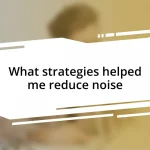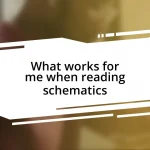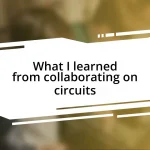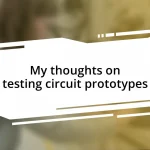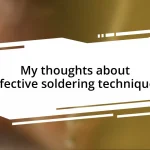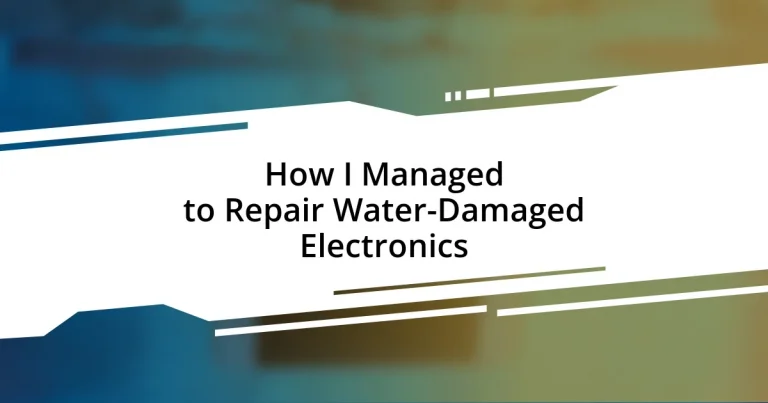Key takeaways:
- Immediate action is crucial to save water-damaged electronics; power off the device and dry it properly.
- Disassembling devices safely involves using a static-free environment, gathering necessary tools, and documenting the process.
- Isopropyl alcohol and desiccants like silica gel are effective for cleaning and drying internal components of electronics.
- Know when to seek professional help, especially if basic repairs fail or if critical data is at risk.
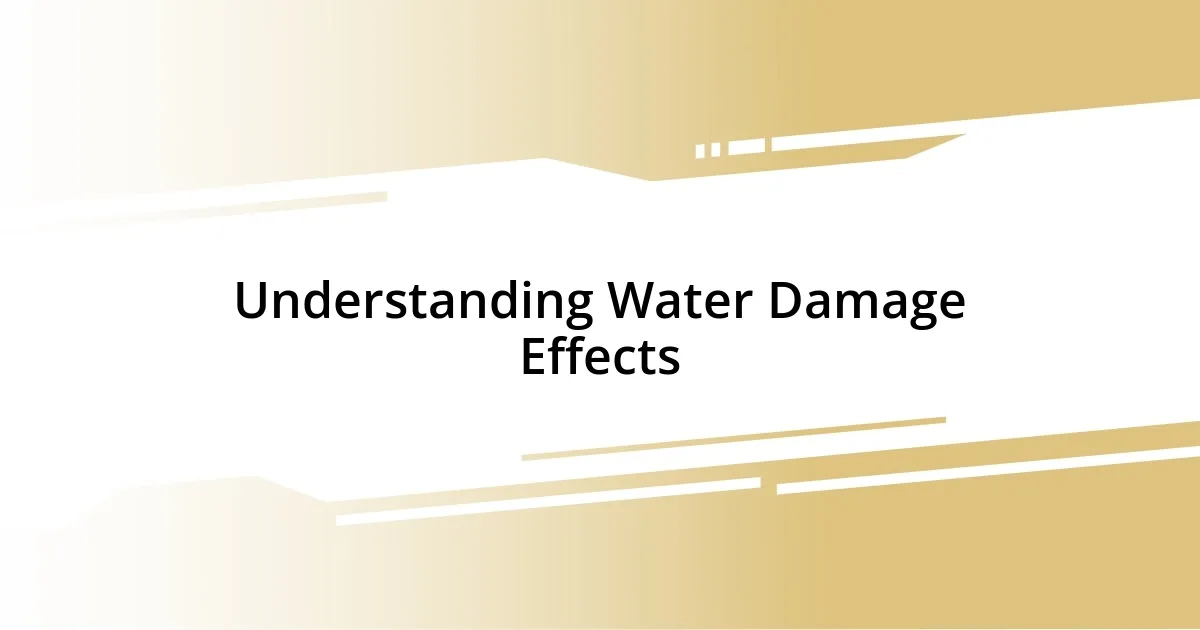
Understanding Water Damage Effects
When it comes to water damage, the effects can be surprisingly insidious. I’ll never forget the moment I realized my laptop had taken a spill; it was like watching my productivity drown right before my eyes. Do you ever wonder just how quickly electronics can lose their functionality after coming into contact with water?
The impact of water on circuits and components is immediate and severe. Once electronics get wet, corrosion begins, eating away at critical pathways. I once opened up a smartphone that had been through a torrential downpour, and it was startling to see how quickly the internal parts had started to tarnish. It made me think—how often do we take for granted the resilience of our devices?
It’s also important to recognize that the type of water involved influences the damage level. Freshwater might seem less dangerous than saltwater or contaminated liquids, but don’t be fooled. I learned this the hard way when a friend dropped his phone in a puddle after a rainstorm; it seemed fine at first, but by the next day, it was a complete wreck. Reflecting on these experiences can really highlight how crucial it is to act quickly when dealing with water-damaged electronics.

Immediate Steps for Recovery
As soon as you realize your device has gotten wet, swift action is the key to saving it. I remember when my friend’s tablet went for a swim in a pool during a family barbecue; the panic was palpable. We jumped into action, and that quick response really made all the difference.
Here are the immediate steps I recommend taking:
- Power Off: Turn off the device immediately to prevent short circuits. Don’t be tempted to see if it still works!
- Remove Accessories: Take out any cases, memory cards, or removable batteries to reduce further damage.
- Dry the Exterior: Use a soft cloth to gently wipe down the outside of the device.
- Position for Drainage: Place the device in a position that allows any remaining water to escape, typically face-down on a dry surface.
- Wait Patients: Resist the urge to rush back to it; give it time—sometimes, waiting 48 hours is necessary for a thorough air dry.
While these steps aren’t a guarantee of recovery, they can significantly improve your chances of saving a cherished device. I once experienced an unexpected spark of hope when my own water-logged phone survived after just following these initial steps!

Disassembling Electronic Devices Safely
When it comes to disassembling your electronic devices, safety should always be the top priority. I vividly recall the time I decided to open my water-damaged camera—my heart raced with a mix of excitement and anxiety. One crucial tip is to ensure you’re in a static-free environment; this helps prevent static electricity from damaging sensitive components. It’s worth taking a moment to invest in an antistatic wrist strap; it may feel a bit excessive, but trust me, it’s a small price to pay for peace of mind.
Next, you’ll want to gather all necessary tools before you begin. I once spent ages trying to locate the right screwdriver for my laptop, only to realize I could have avoided that stress with some planning. Keep a small toolkit handy, and make sure you have a clean, organized workspace to help manage small screws and parts. It’s surprising how easily those little pieces can disappear, creating an even bigger mess than the original problem.
Finally, remember to document your disassembly process. I learned this the hard way after hastily taking apart a vintage radio, which became a puzzle I couldn’t piece back together. Taking photos not only records where everything goes but also helps you remember the order of assembly. By being methodical and cautious, you can reduce the risk of damaging the device further, ultimately leading to a smoother repair process.
| Safety Tip | Description |
|---|---|
| Static-Free Environment | Use an antistatic wrist strap and ensure your workspace minimizes static electricity. |
| Organized Tools | Gather necessary tools beforehand to avoid interruptions during disassembly. |
| Document Steps | Take photos to record assembly order; this makes reassembly easier. |

Cleaning and Drying Techniques
One of the most effective cleaning techniques I’ve learned is to use isopropyl alcohol for rinsing out the internal components of water-damaged electronics. This high-purity alcohol evaporates quickly, reducing the risk of moisture lingering. I remember carefully soaking a toothbrush in alcohol and gently scrubbing the circuit board of my Bluetooth speaker. The relief I felt when it powered back up without a hitch was overwhelming!
Drying out the device is equally crucial, and I’ve found placing it in a container of uncooked rice can be surprisingly effective—just not the only solution! While rice absorbs moisture, I’ve had great success using a dehumidifier or silica gel packs, which are even more efficient. I can’t count how many times I’ve set my phone in a bowl of silica gel after an unexpected rain. It’s amazing how quickly these desiccants work compared to traditional methods.
Timing your drying process can make all the difference. After cleaning and drying, be patient; I’ve learned from experience that rushing to test a device too soon often results in disappointment. A good rule of thumb I follow is to wait at least 24-48 hours. It’s hard to resist the anticipation, but trust me, waiting ensures a better chance of recovery. Have you ever been in a similar situation? What did you do? Your experience could save someone else from the heartache of a failed repair!

Testing Electronics Post-Repair
Once your device is cleaned and dried, it’s time to test it out. I remember the first time I plugged in my water-damaged laptop after repairs. My anxiety peaked, wondering if I’d successfully saved it or if my efforts were in vain. Slowly pressing the power button, I felt both excitement and dread, as that moment often feels like a leap of faith. Did it work? I held my breath until the familiar startup sound confirmed my efforts had paid off.
I’ve learned that gradual testing is key. Instead of diving in and trying out every feature right away, I suggest checking the most critical functionality first, like the power and display. Even after a successful initial test, I always watch for unusual sounds or delays. It’s about being aware; the small signs can reveal if something’s still off. I still recall how my repaired camera flickered unexpectedly while testing it. Even if I felt a glimmer of hope, I quickly realized I needed to go back and check for loose connections. Was it frustrating? Absolutely, but it ultimately led to more thorough diagnostics.
After testing, take the time to document your findings. I can’t emphasize enough how helpful this has been for me in the long run. I jot down every detail about what worked and what didn’t, simply so I don’t repeat mistakes. Plus, having a log provides insight for future repairs. Have you ever wished you’d kept track of your progress? Reflecting back can shine a light on what strategies were effective and save countless hours in future projects.
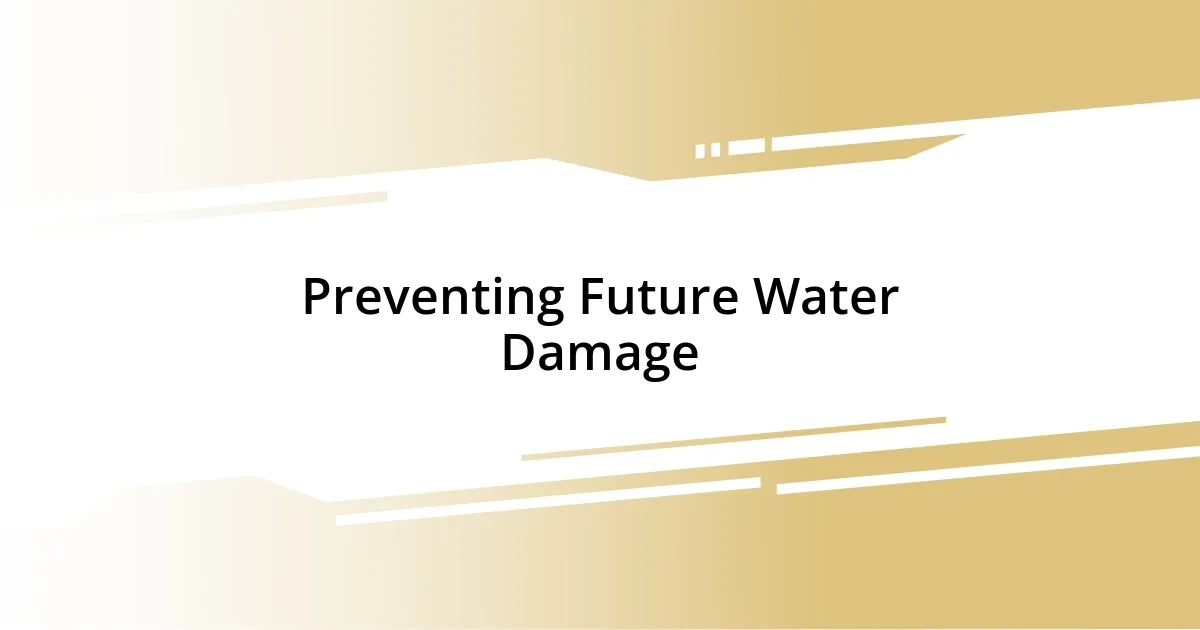
Preventing Future Water Damage
When it comes to preventing future water damage, I can’t stress enough the importance of being proactive. For instance, I’ve made it a habit to keep my devices away from high-risk areas—like the kitchen or bathroom—where splashes are inevitable. After one too many close calls with my tablet near the sink, I learned that a little foresight goes a long way. Have you ever put something down and thought, “What was I thinking?” Making simple adjustments can save so much heartache.
Investing in waterproof cases has been a game changer for me. I remember splurging on a reliable case for my smartphone during a beach trip, and it turned out to be worth every penny. Watching my friends panic over wet devices while I confidently snapped photos was a real joy. Those cases aren’t just a protective layer; they give peace of mind. Have you considered how a small investment can protect your valuable gadgets?
Lastly, creating a designated spot for charging electronics can minimize accidents. After my laptop took a dive thanks to a careless spill, I learned to establish a clear “charging zone” away from drinks. This simple decision not only reduced risks but also made my workspace neater and more organized. Reflecting on it, I realize how much such simple changes can impact our daily lives. What’s your charging routine like? You might find that a bit of reorganization leads to fewer headaches down the road.

When to Seek Professional Help
When dealing with water-damaged electronics, knowing when to call in the experts can be crucial. From my experience, if you’ve tried the basic drying and cleaning methods and your device still shows signs of malfunction, it might be time to seek professional help. I remember the moment I realized my laptop screen was flickering after an initial repair attempt. I had to face it—the next step wasn’t something I could tackle alone.
Another situation that calls for professional intervention is when water exposure is extensive. I once owned a camera that I thought was salvageable after a minor spill, but it turned out that moisture had seeped deeper than I realized. Trust me, if you’re starting to see corrosion around the ports or hear unusual sounds, it’s better to let a qualified technician handle it. I reflected on that decision and how it ultimately saved me from further heartbreak and financial loss.
Lastly, if you’re dealing with critical data stored on your device, hesitation could lead to irreversible losses. On one occasion, a friend tried to fix their water-damaged hard drive themselves. They ended up losing years of precious photos. That experience taught me to prioritize data safety over DIY fixes. Have you ever considered what’s at stake when a simple repair goes wrong? Sometimes, the peace of mind from a professional repair is worth every penny.